Browse Listings
Post Listings
and Connect with potential roommates or subletters
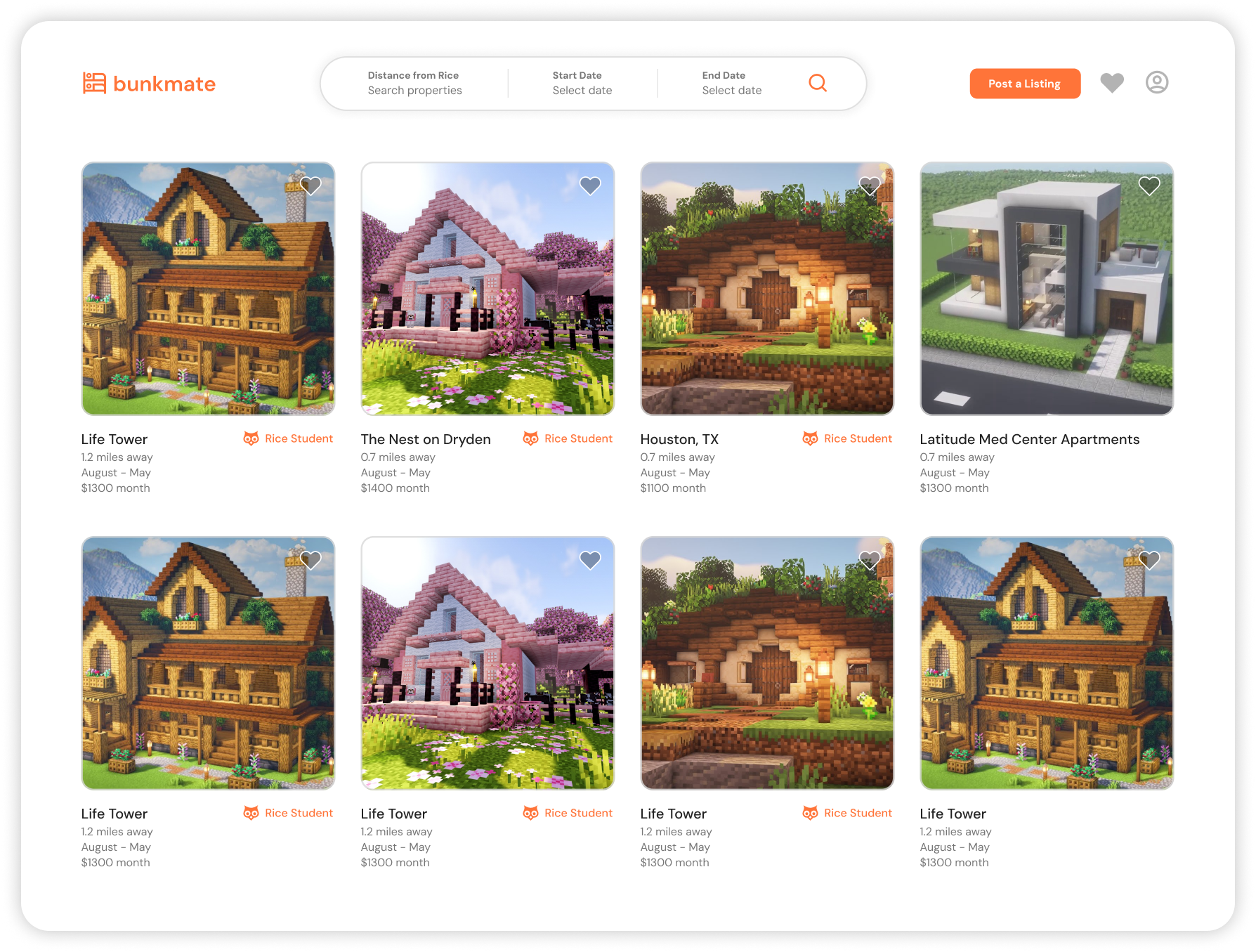
Browse listings
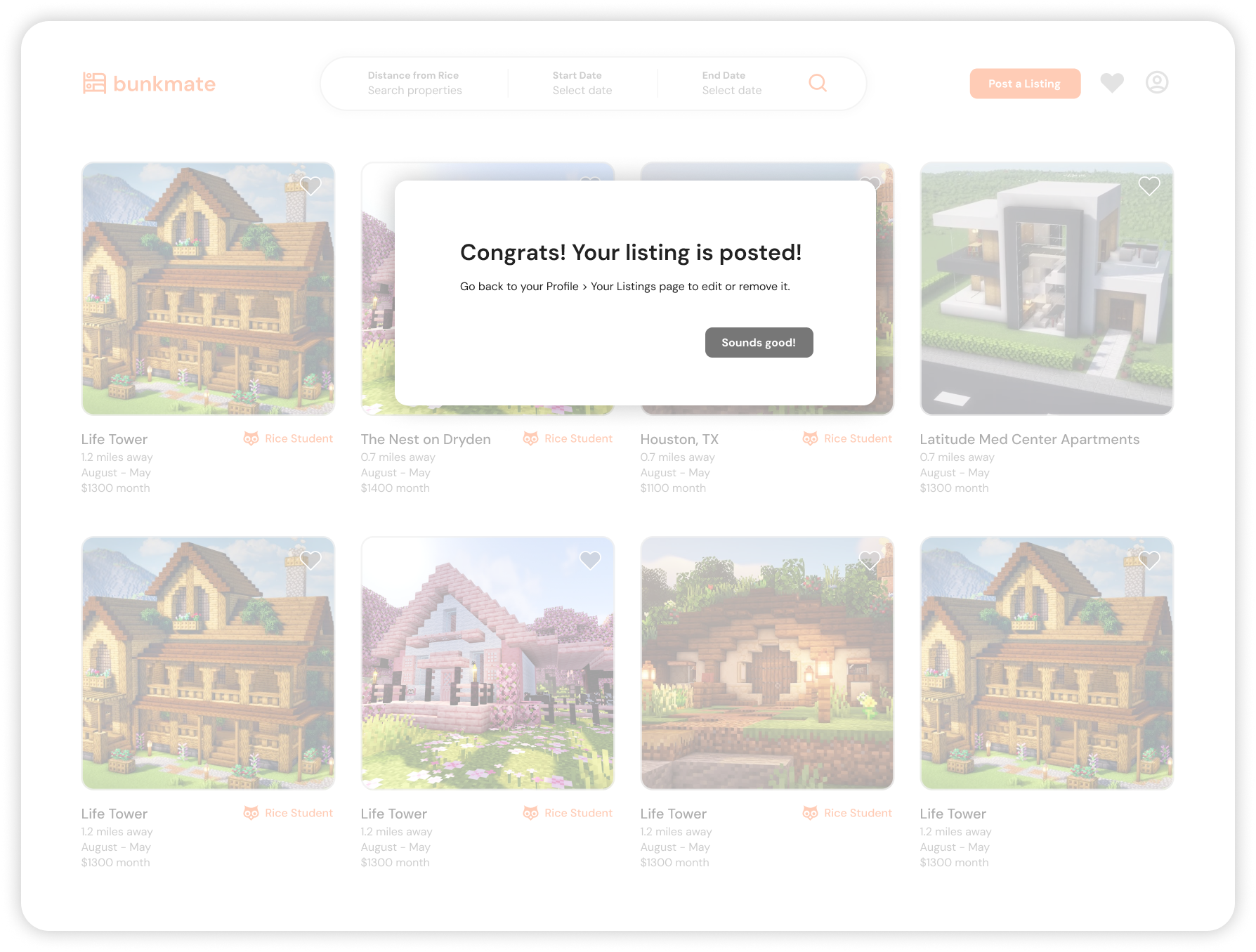
Post listings
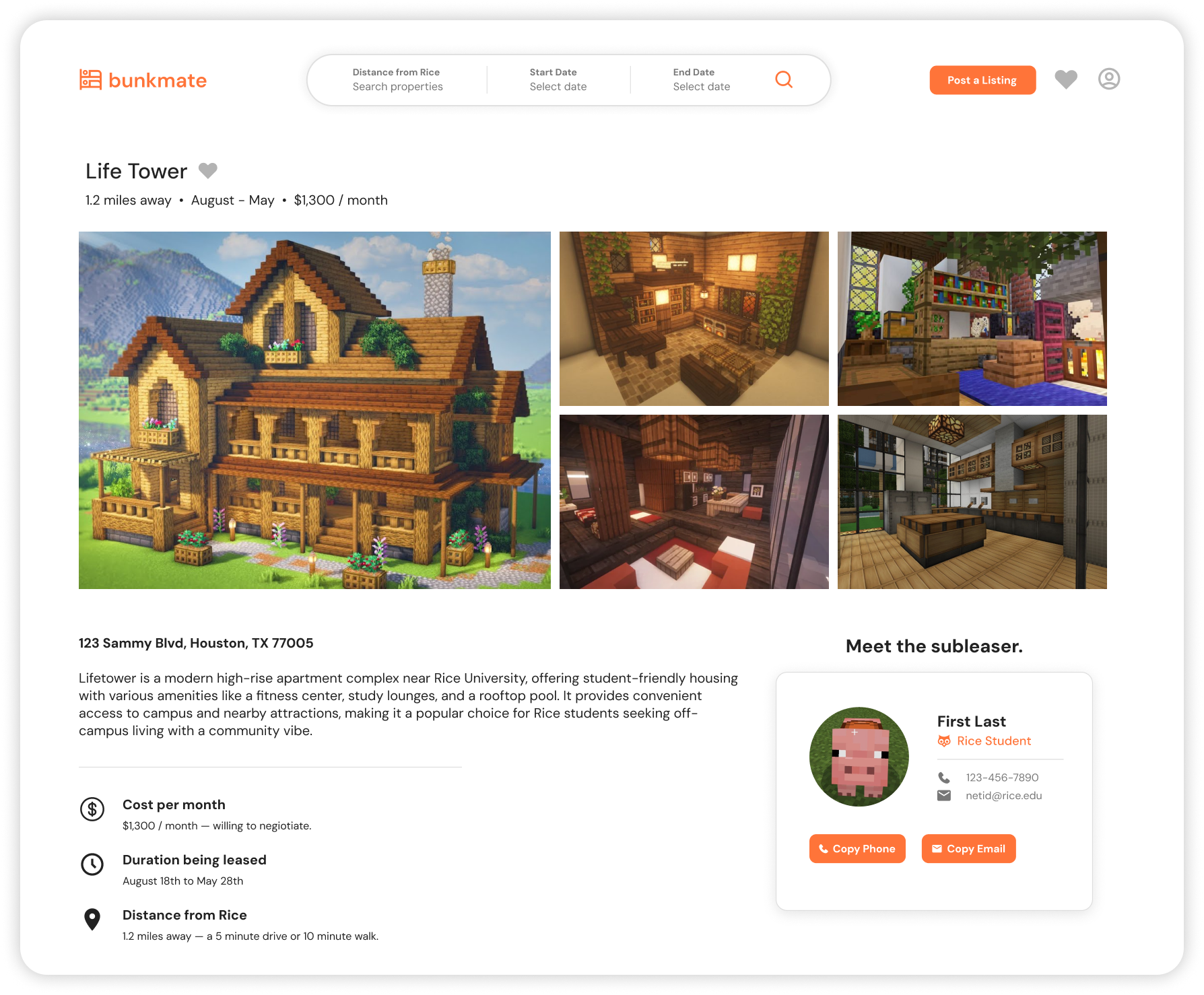
Connect with potential roommates or subleasers
P R O B L E M
Difficult and Disjointed Housing Search
Students face challenges with fragmented and unclear off-campus housing listings, making it hard to find reliable options and connect with potential roommates.
G O A L
Simplify Housing Search and Communication
Create a centralized, easy-to-use platform that allows Rice University students to easily browse, filter, and connect with potential roommates/subletters, improving the overall housing search experience.
P R O J E C T E D I M P A C T
Faster, More Efficient Housing Searches
The platform aims to reduce time spent searching for housing and improve student success in finding suitable living arrangements by offering clear, accessible listings and easy communication.
Designing with the intention of releasing an MVP for user testing at the end of the semester (December 2024).
T E A M
1 Designer
11 Developers
D U R A T I O N
9 weeks
Y E A R
2024
R O L E
UI/UX Designer
U S E R R E S E A R C H
What do students need in a housing-search platform?
I conducted a user survey with 118 participants to understand what the target audience (Rice University Students) needs in an off-campus housing-search platform, and how they intend to use it.
P A I N P O I N T S
Users value affordability, proximity, and trustworthy listings but struggle with availability, high prices, and reliable resources.
Difficulty finding suitable housing due to limited known housing options near campus.
Students often struggle with not knowing where to look for reliable listings.
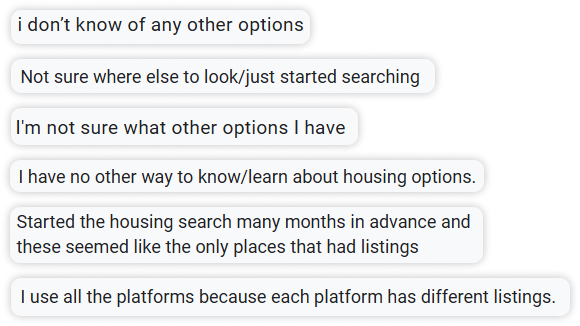
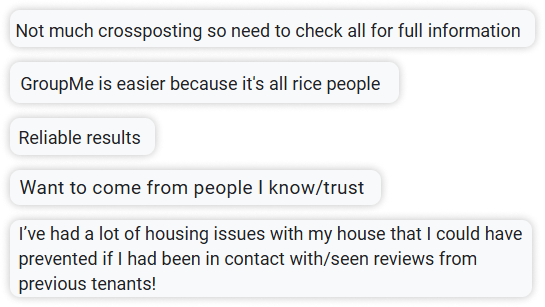
U S E R F L O W M A P
A user flow map helps us keep our housing platform simple and user-focused by breaking down key steps and priorities.
• Highlight essential actions like browsing, saving, and posting listings
• Pinpoint potential trouble areas to make things run smoother
• Ensure the design will be clear, efficient, and easy to use
D E S I G N I T E R A T I O N S
Low-fidelity Wireframes
HOME / LISTINGS (PAGE)
LISTING EDITOR (PAGE)
PROFILE
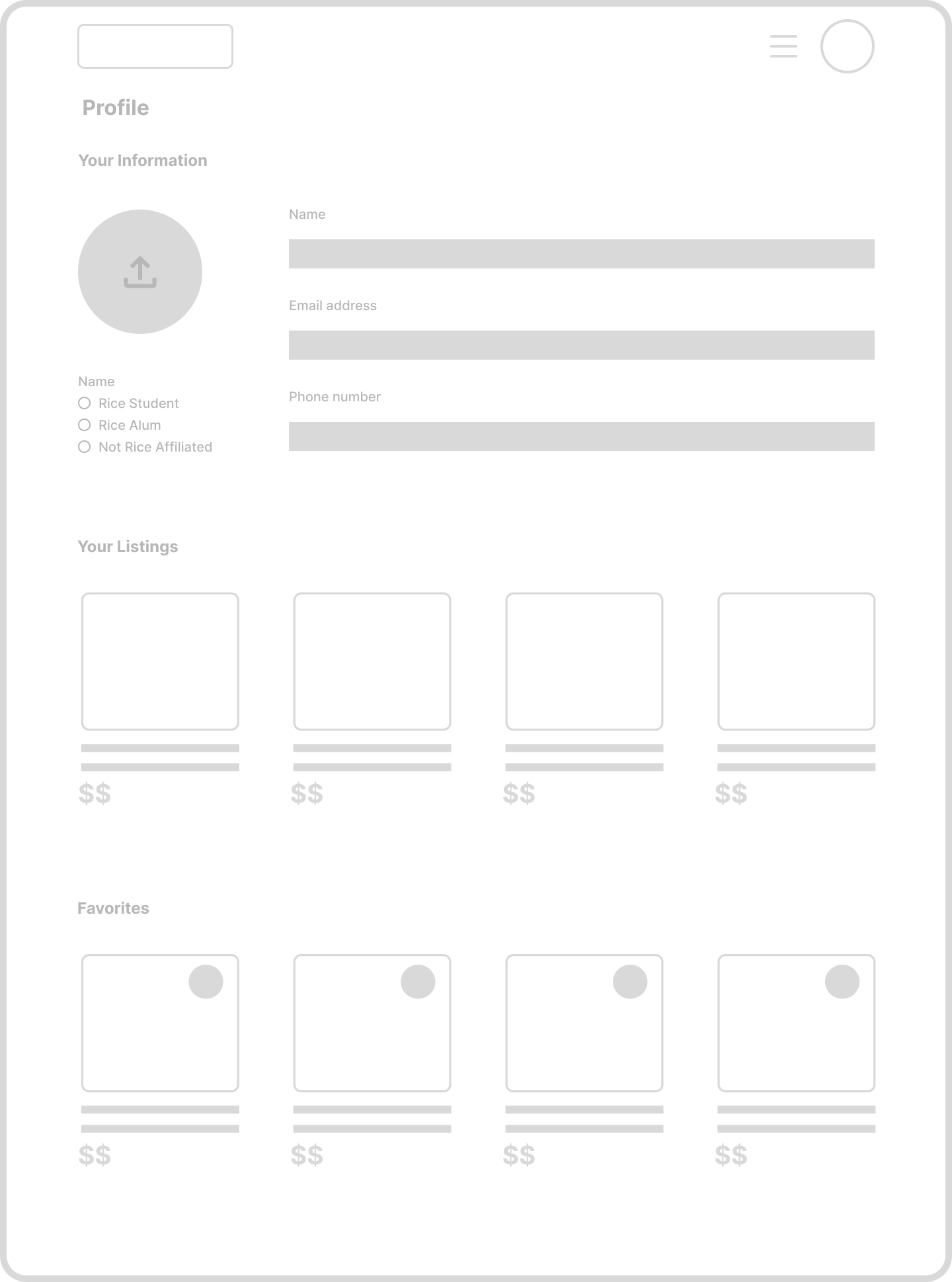
Profile Key Considerations
Your Information - contains all of the basic account information.
Fields: name, email address, phone number, profile picture, and Rice affiliation.
Automatically updates the 'Contact' field in the listing editor and vice versa.
Your Listings - displays all listings posted by user.
Card design identical to listing cards on home page.
Favorited Listings - shows all listings that user has favorited.
Intentionally placed in two locations:
1. The nav-bar for easy access.
2. The profile, as it intuitively makes sense to have favorites available within the user's profile.
Card design matches listing cards on the home page for consistency.
D E S I G N S Y S T E M
Visual Identity
D E S I G N S O L U T I O N S
High-fidelity Design
Home / Listings
Easily browse and filter through a grid of available listings, with a seamless transition to detailed, expanded pages for each selection.
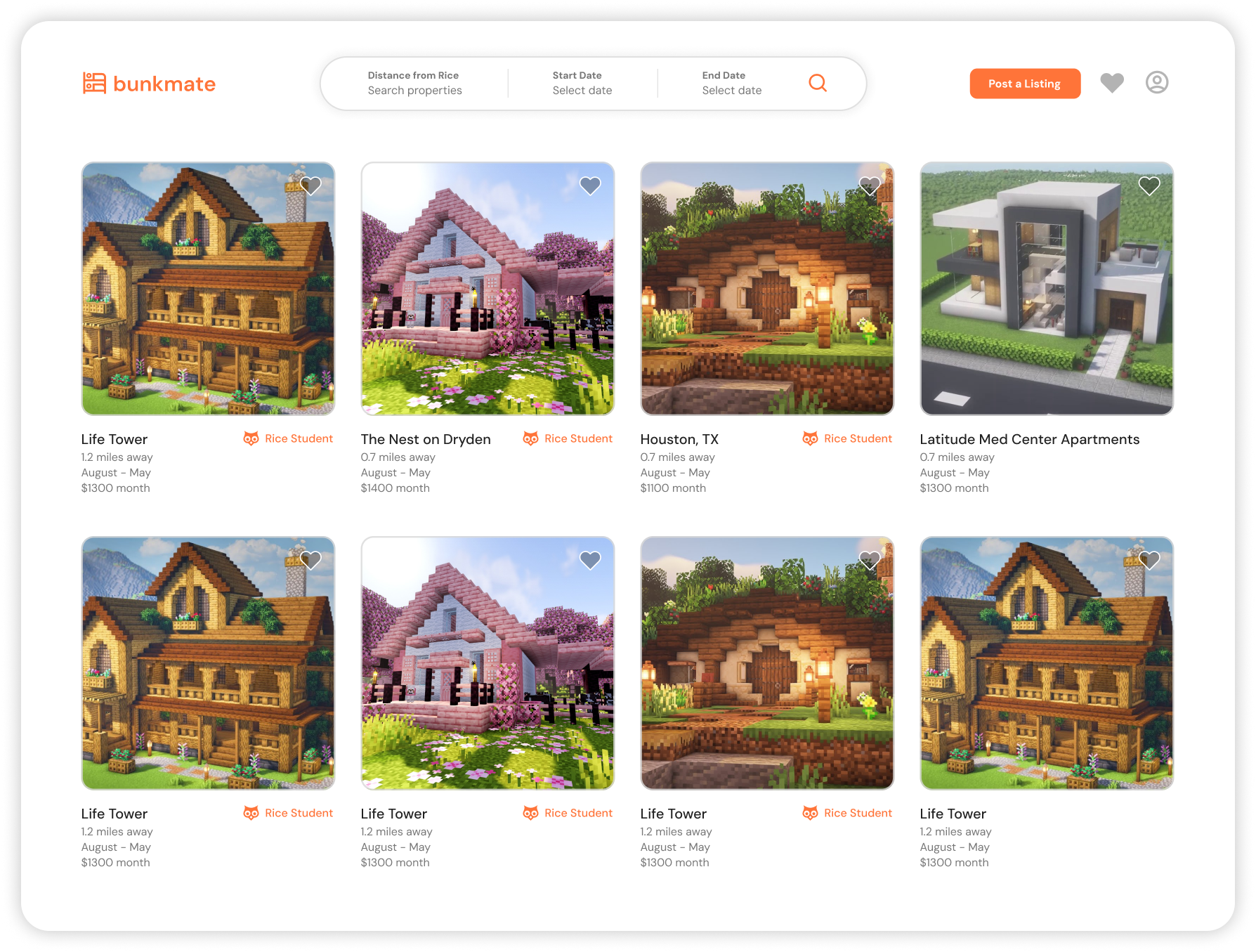
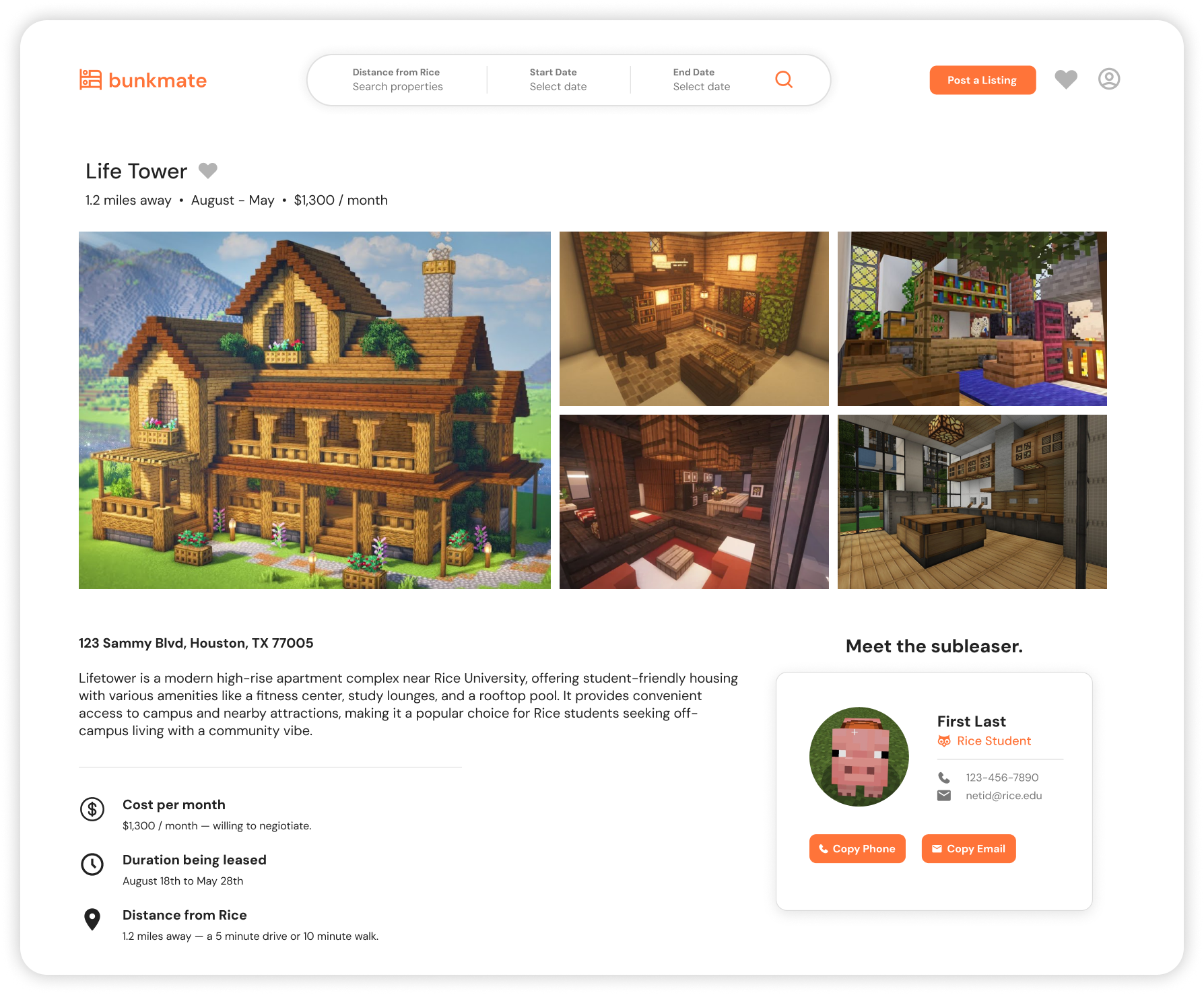
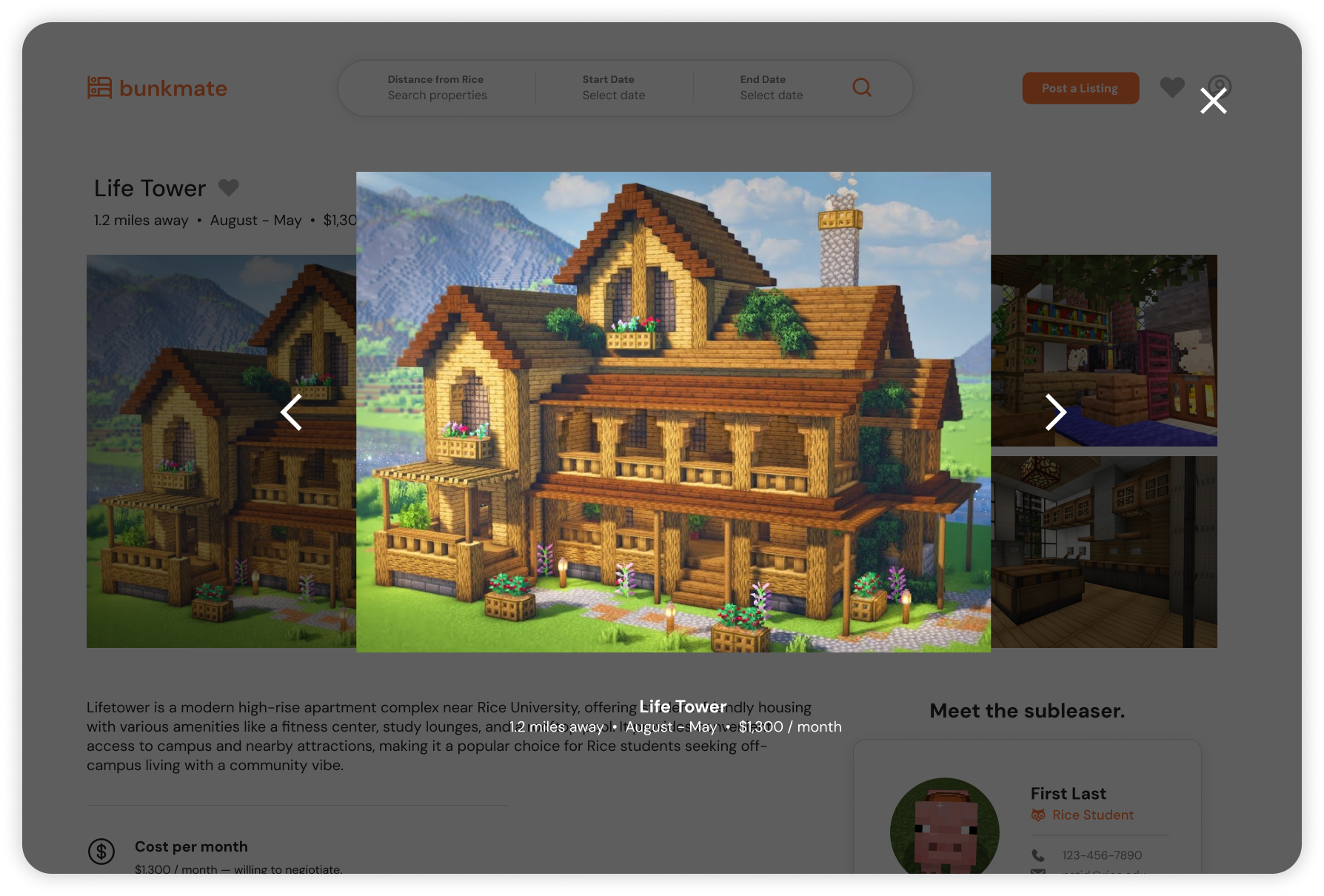
Listing Editor
Effortlessly connect with potential roommates or fill an open spot by posting a listing, sharing space details, and quickly finding the perfect match—all through an intuitive and easy-to-use platform.
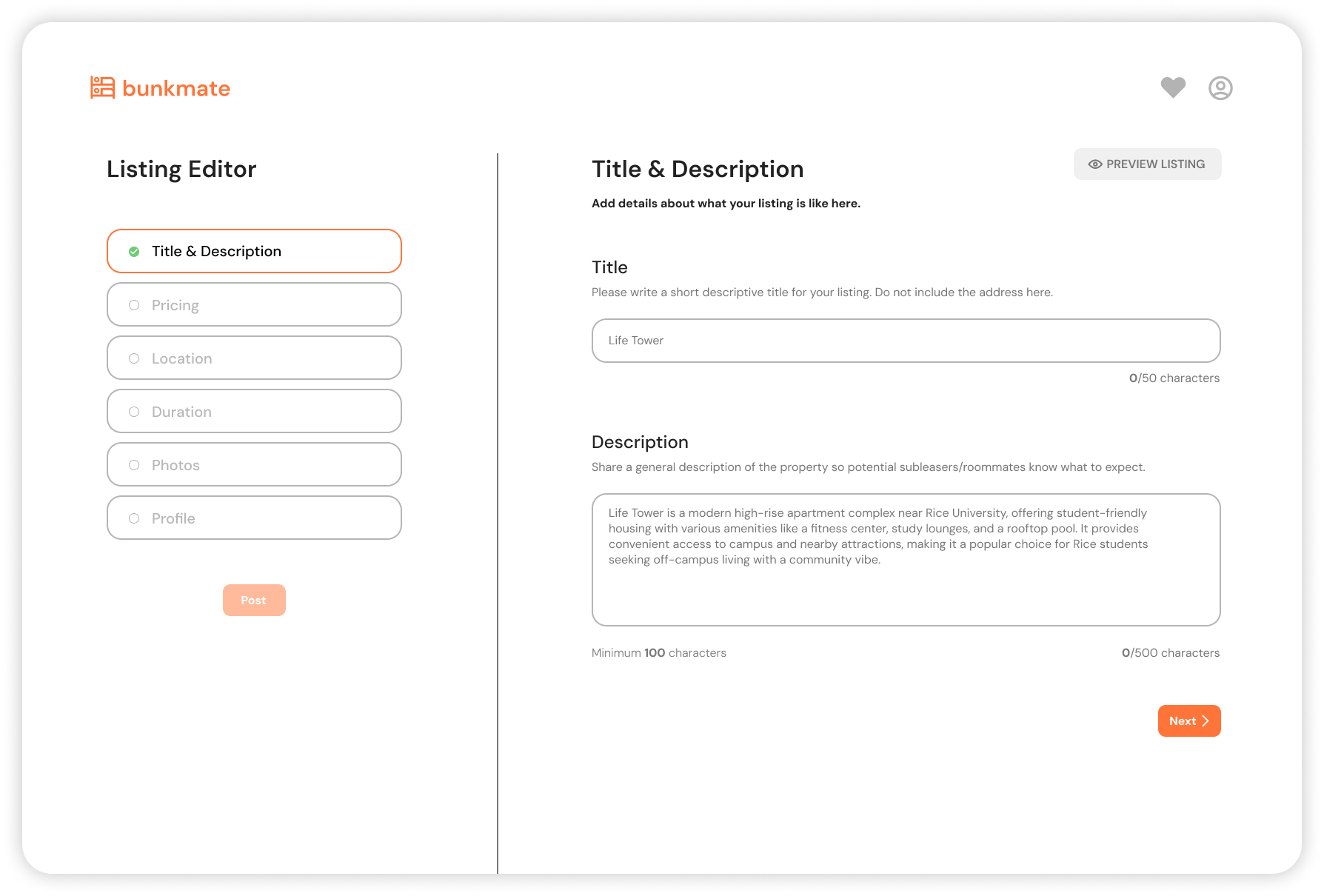
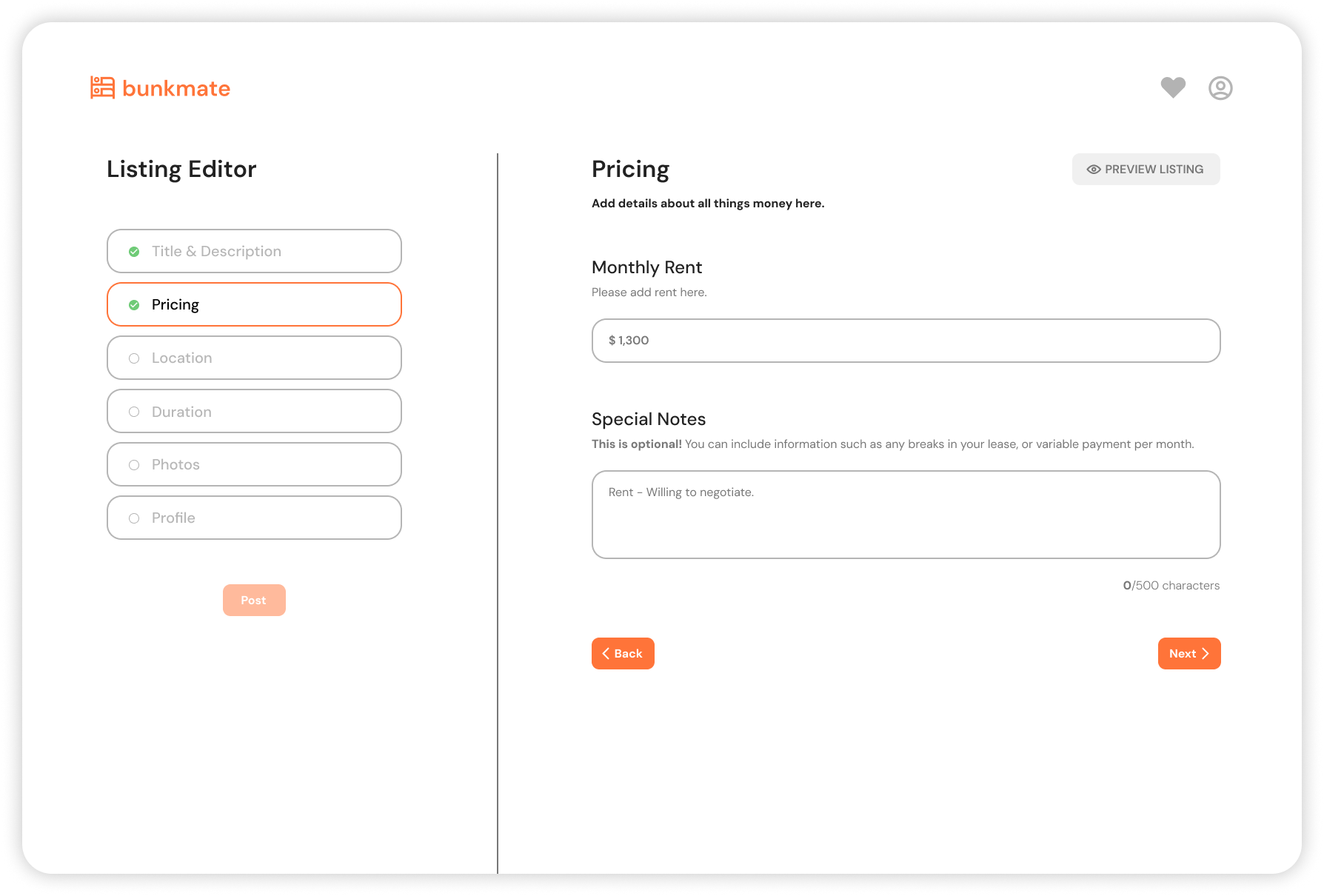
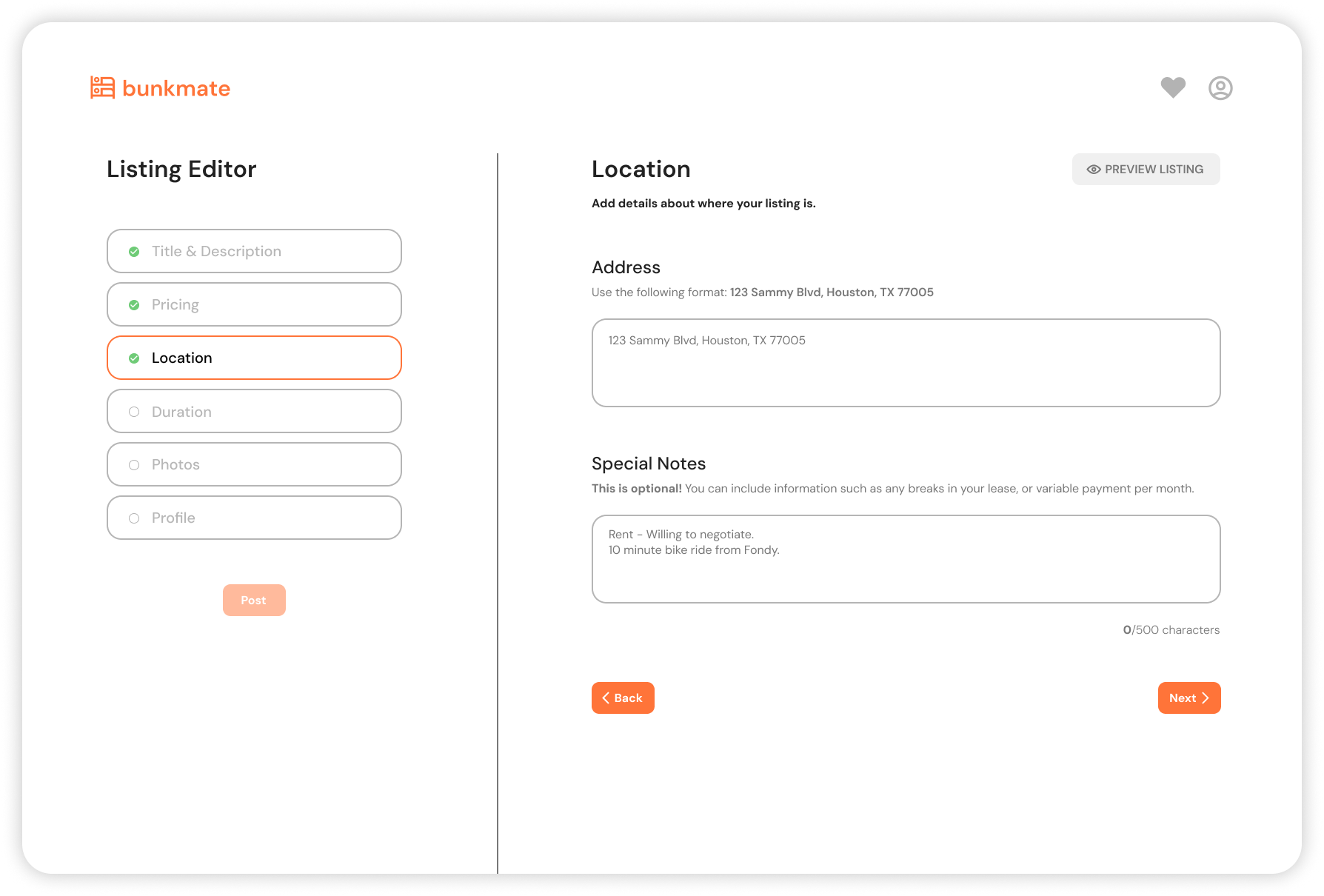
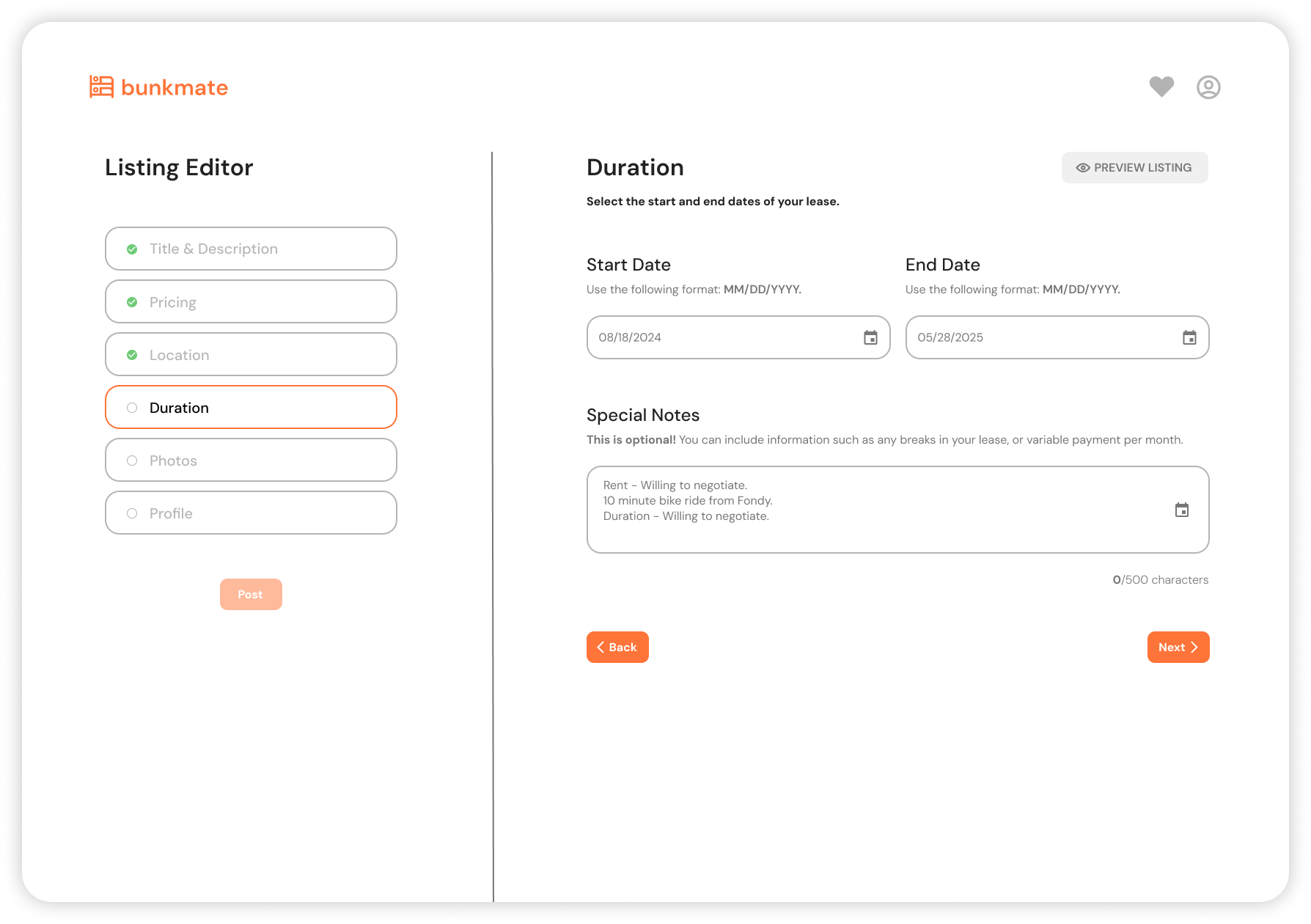
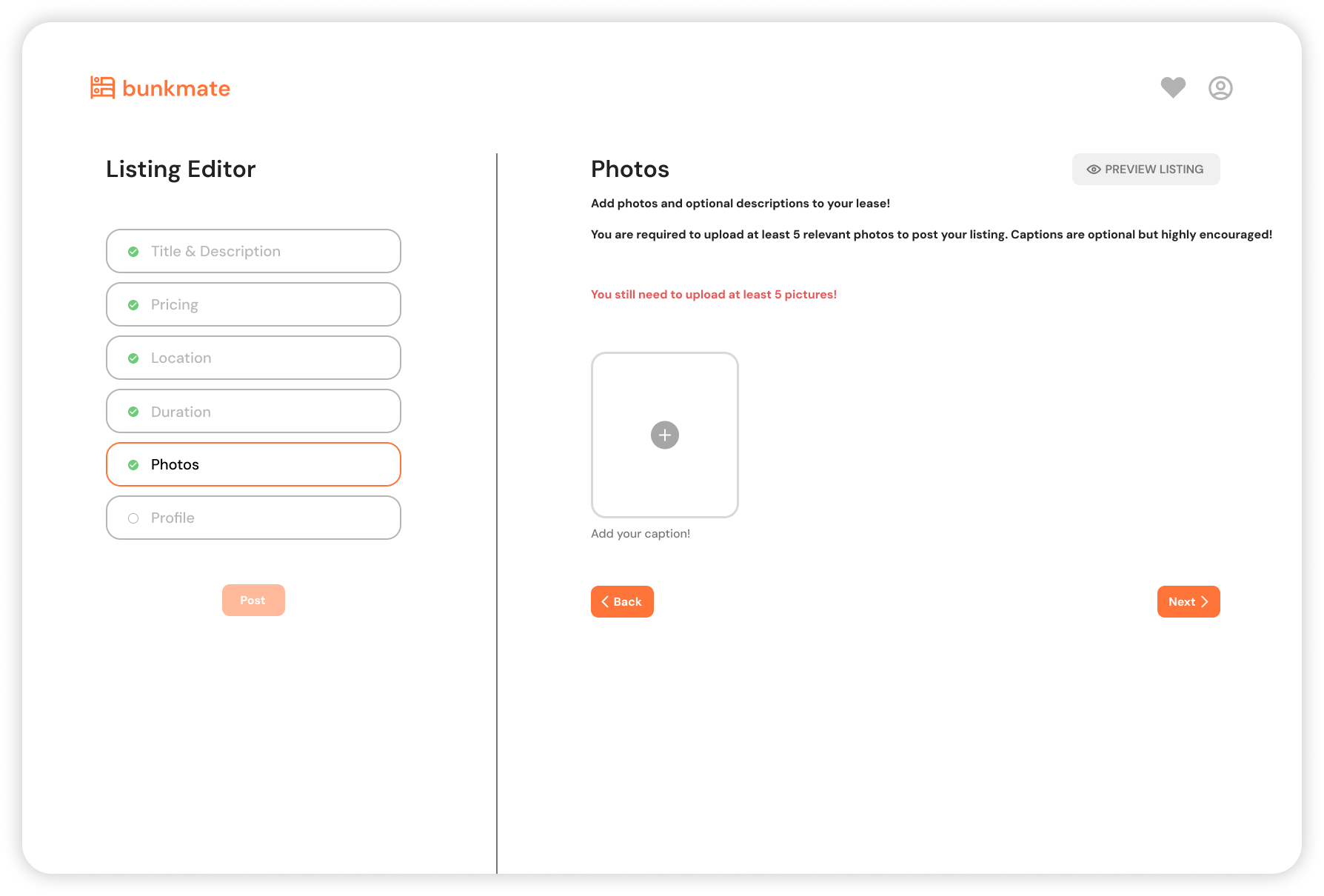
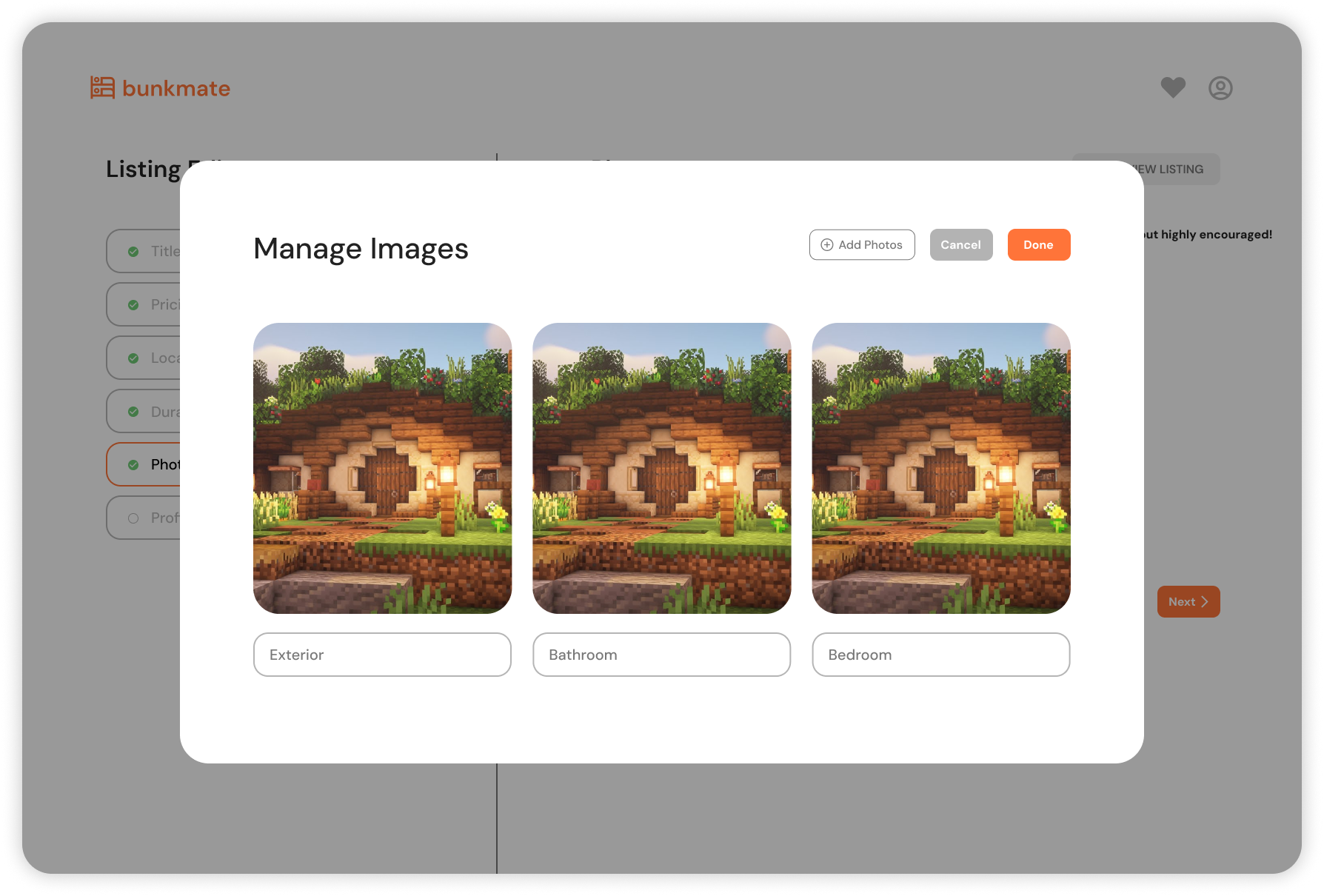
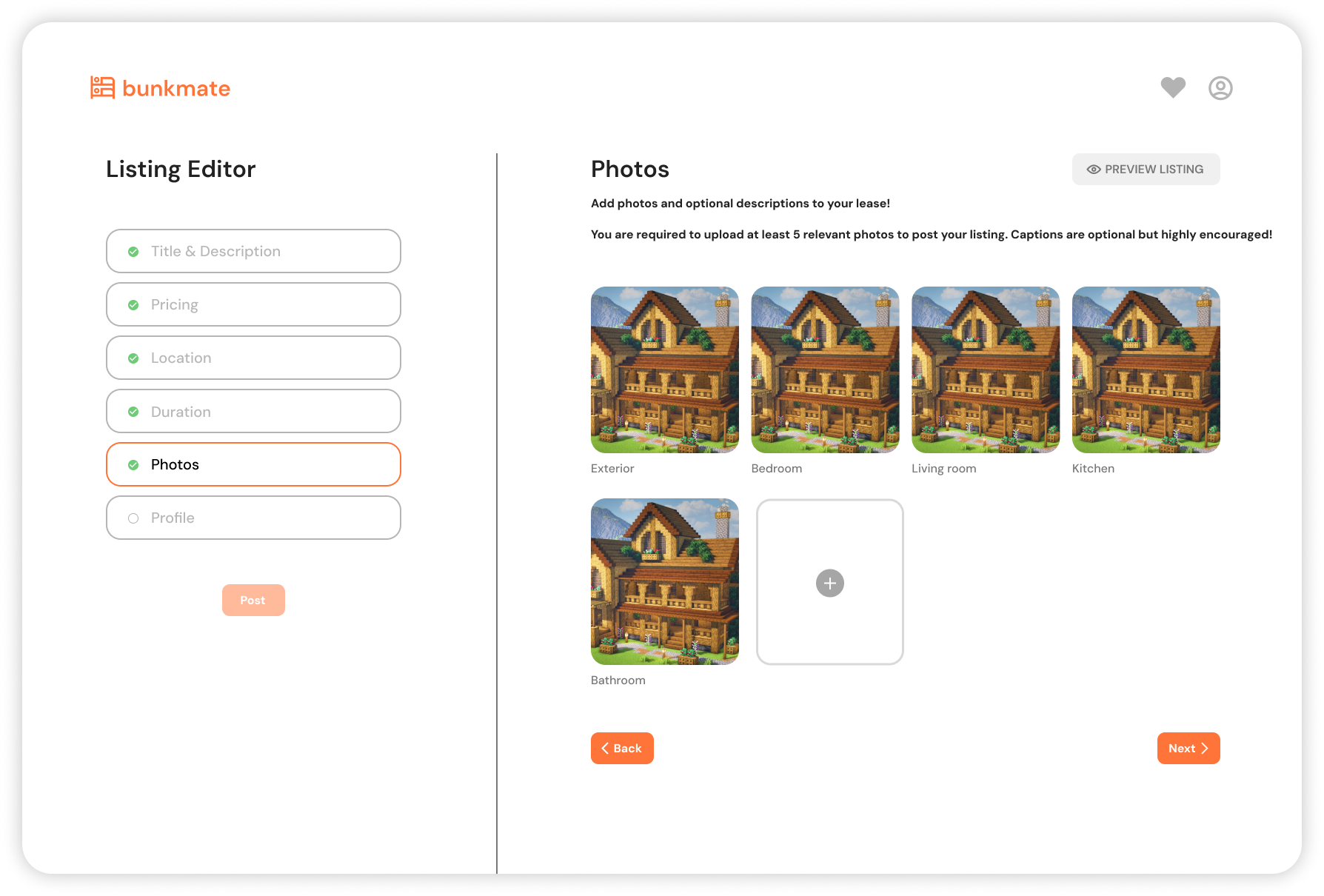
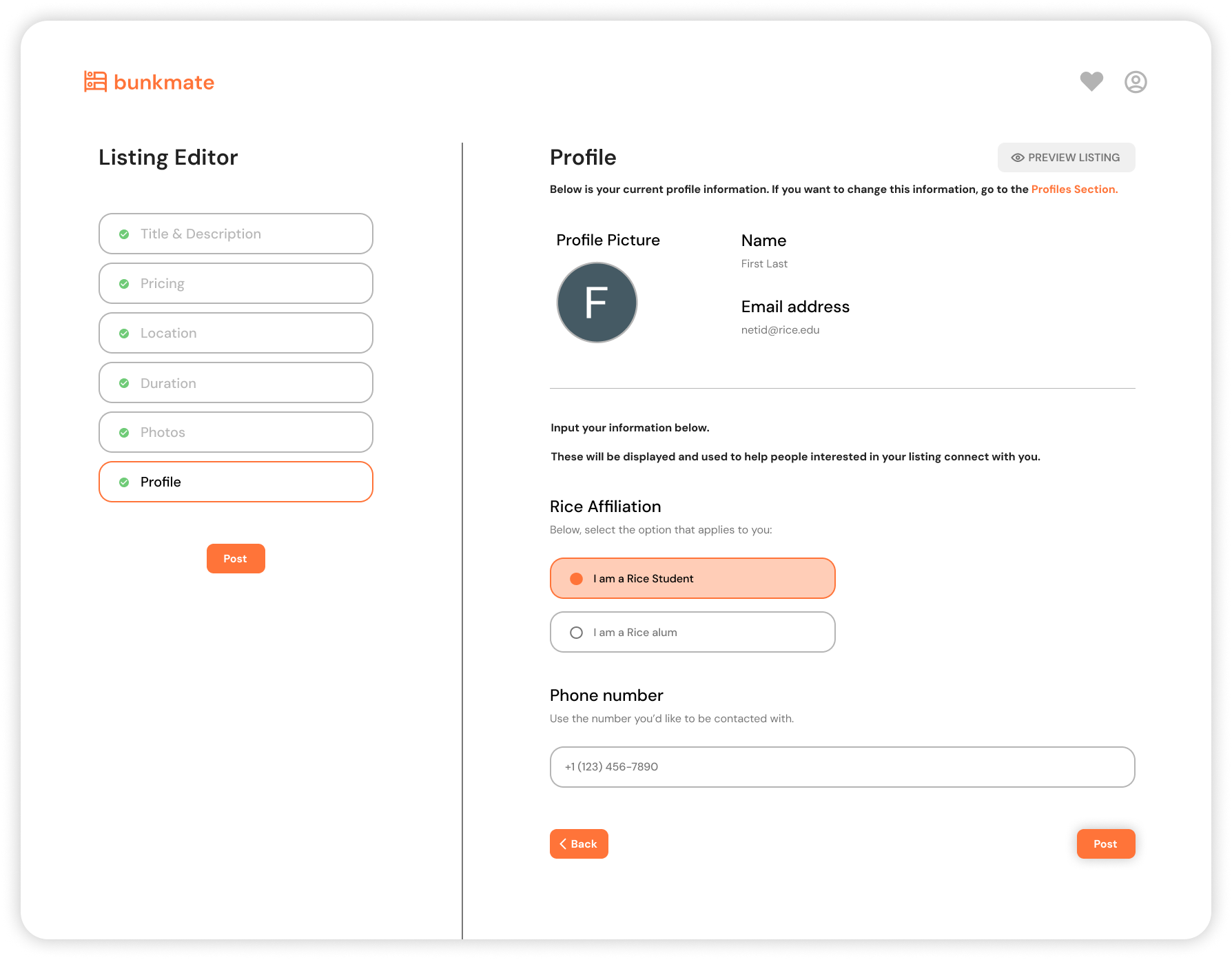
Listing Post Preview Page
Lets users preview their listing before it goes live, ensuring everything appears as intended. It's only accessible once all fields are completed and users must verify the preview before they can publish their post. If needed, they can return to the editor to make changes.
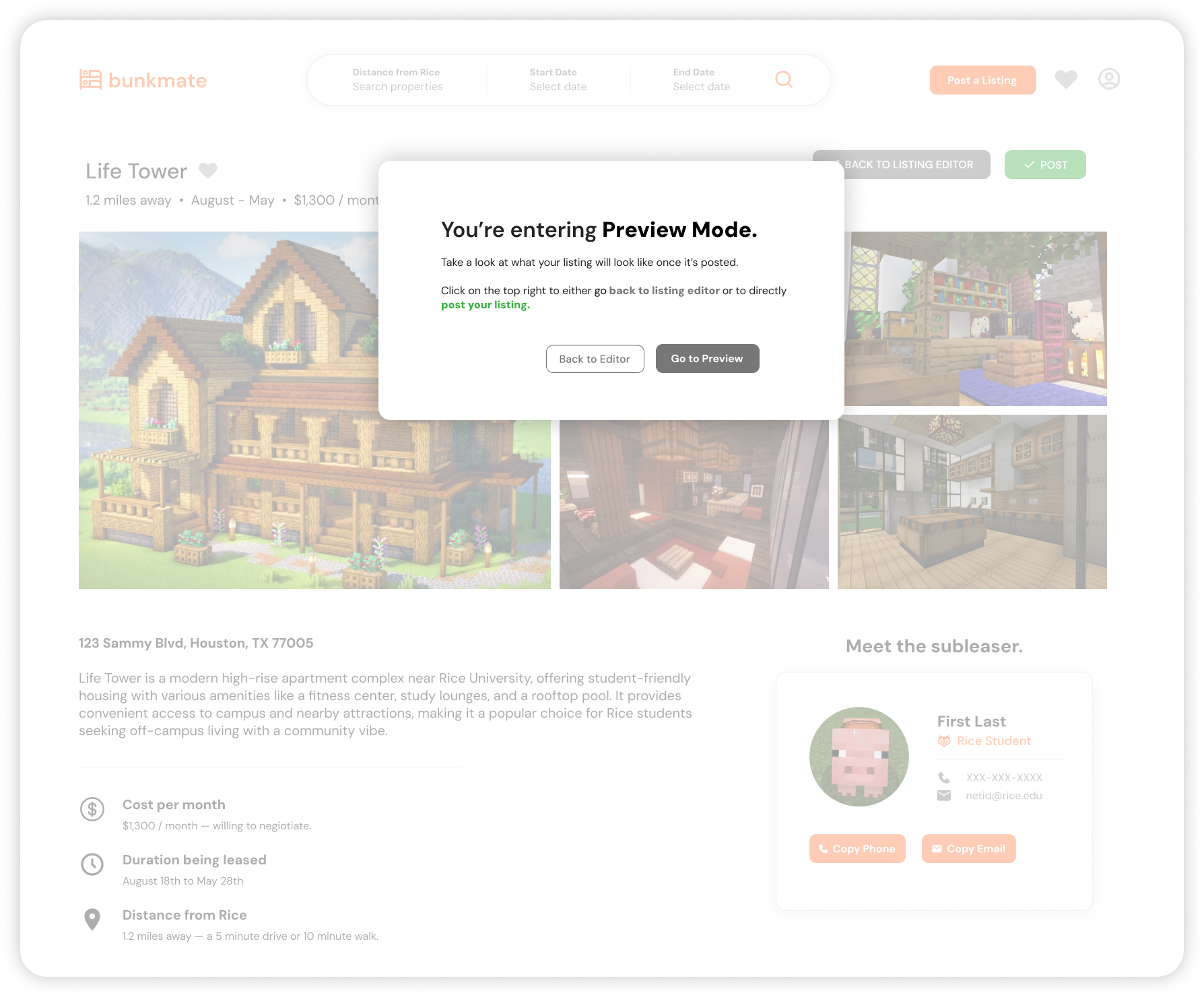
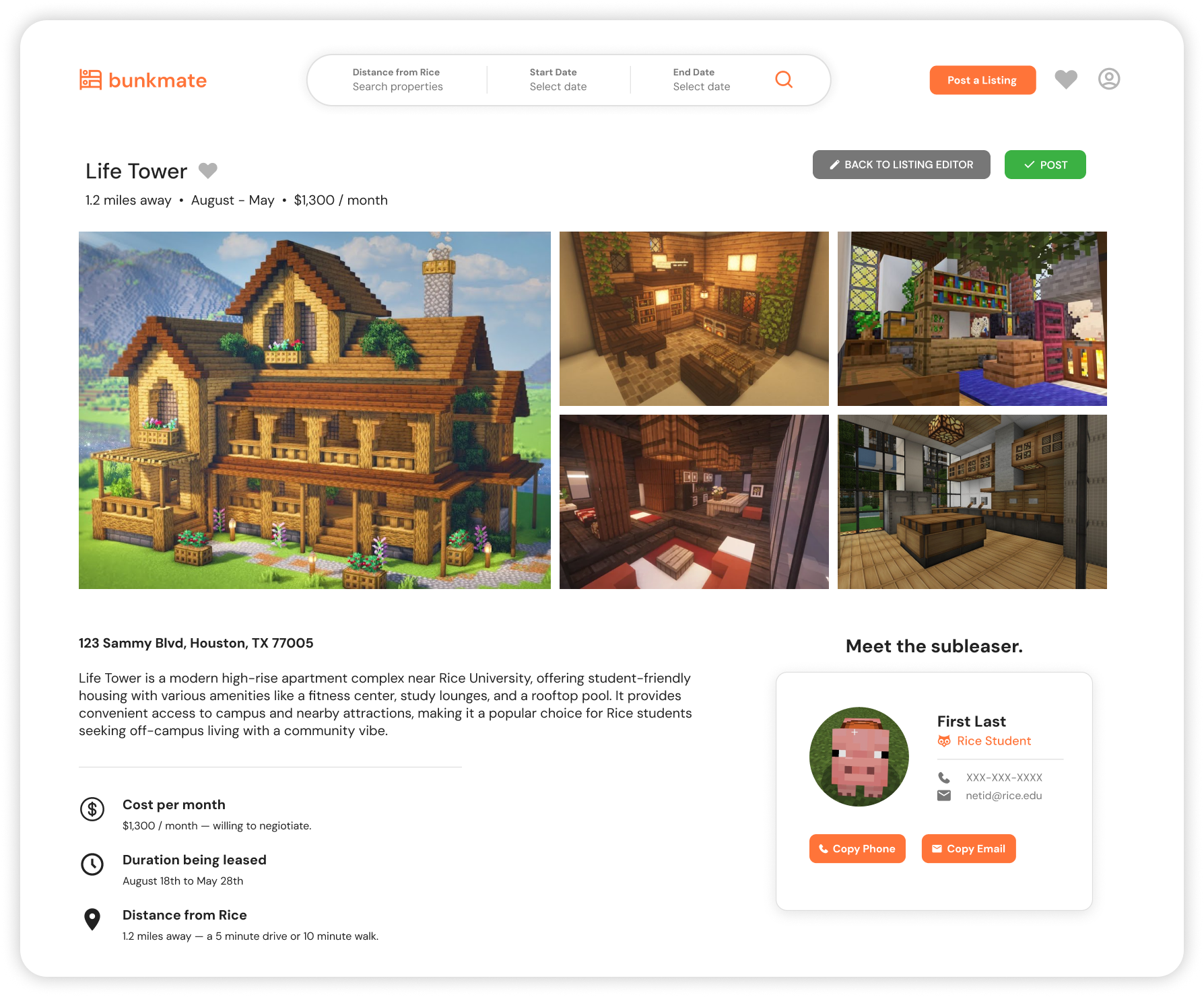
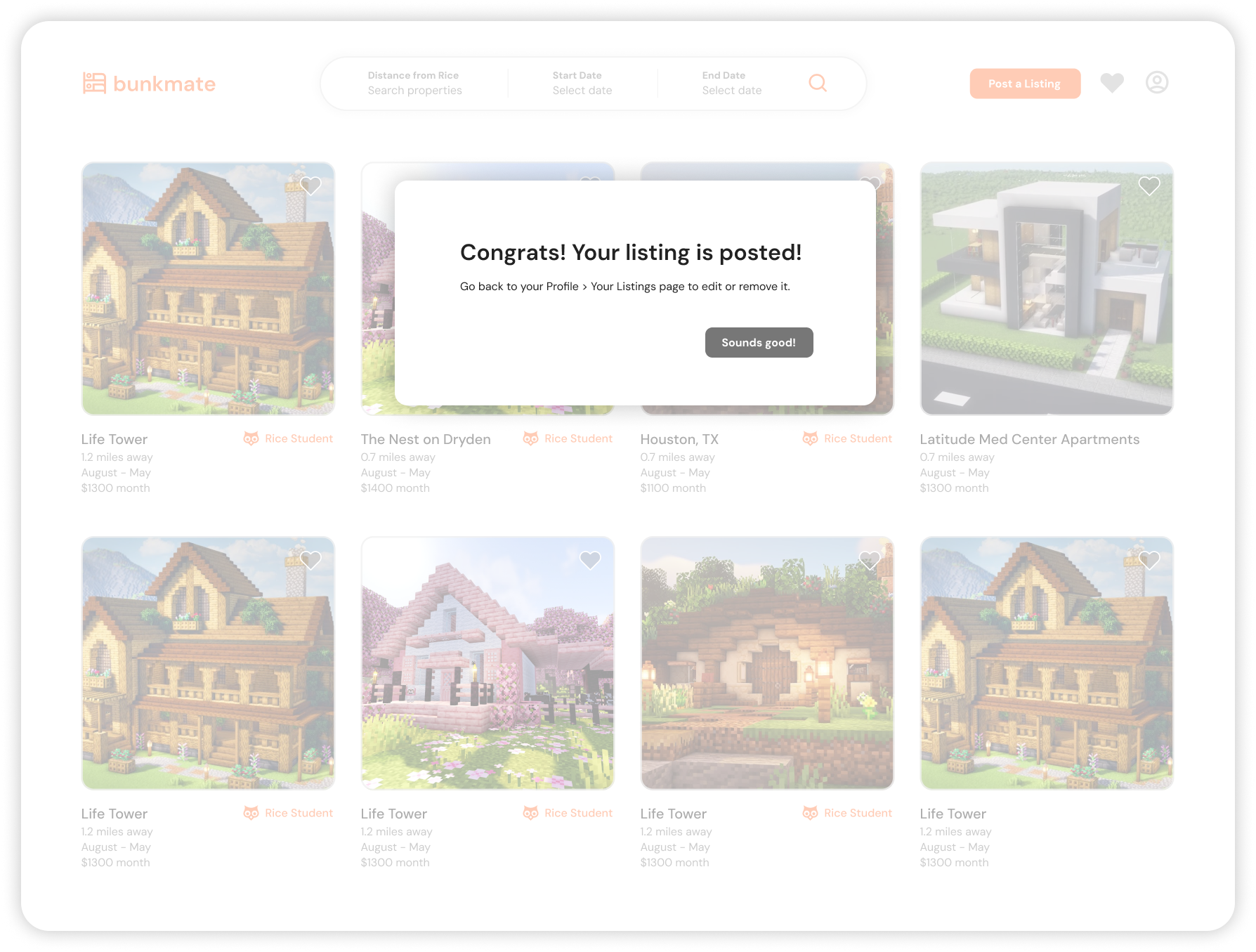
Profile & Profile Editor
A personalized hub where users can easily access all their essential information, including account details, created listings, and favorited listings.
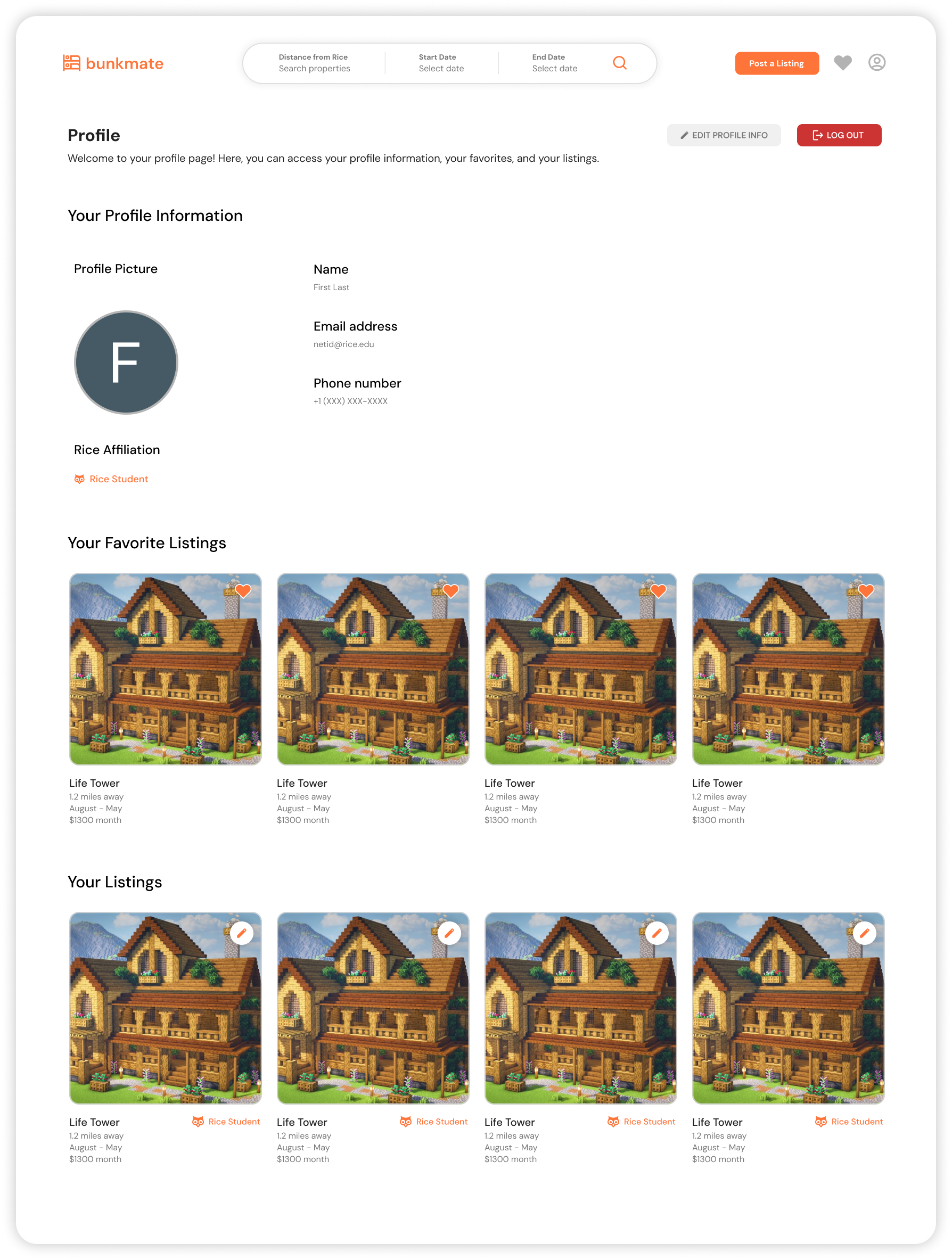
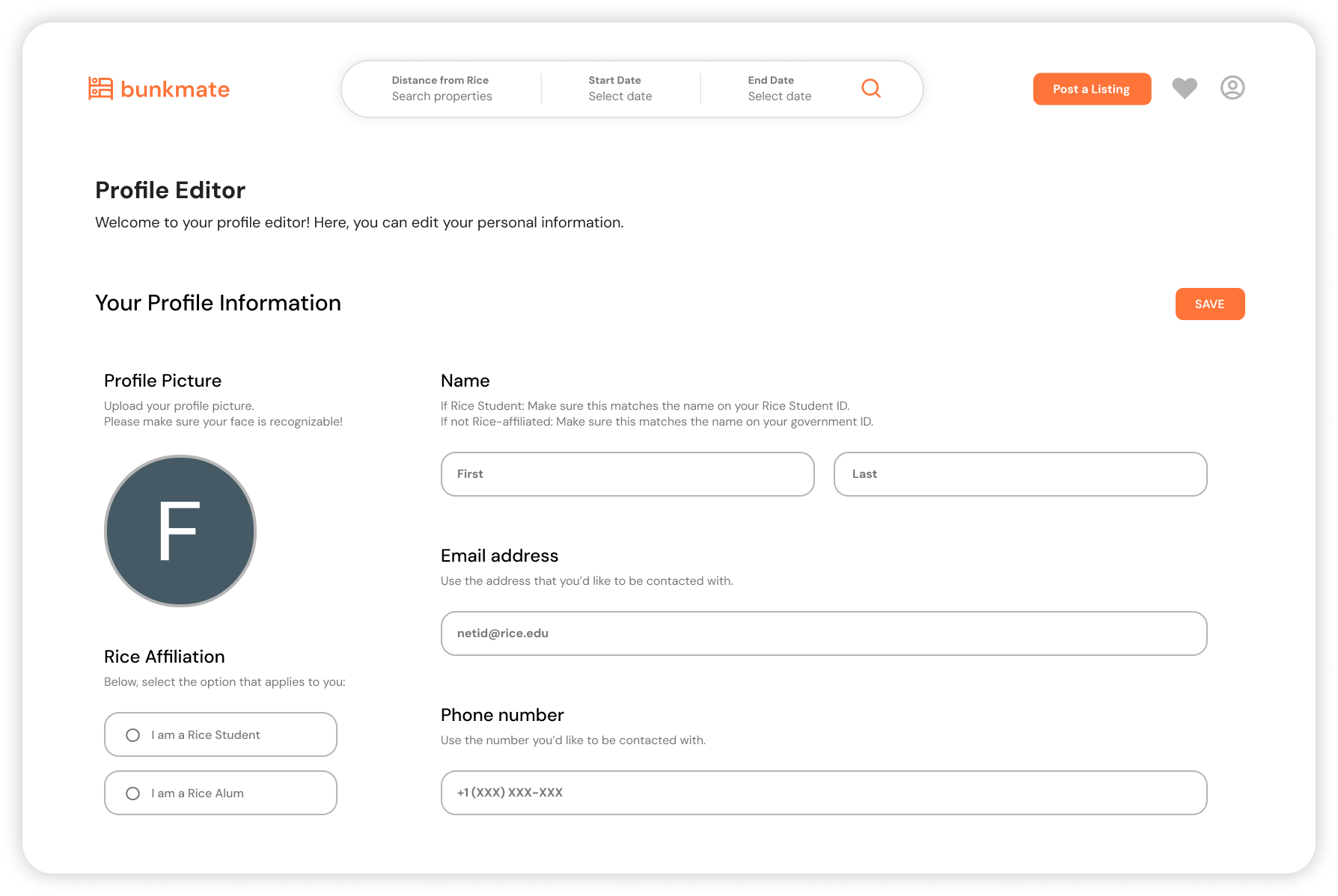
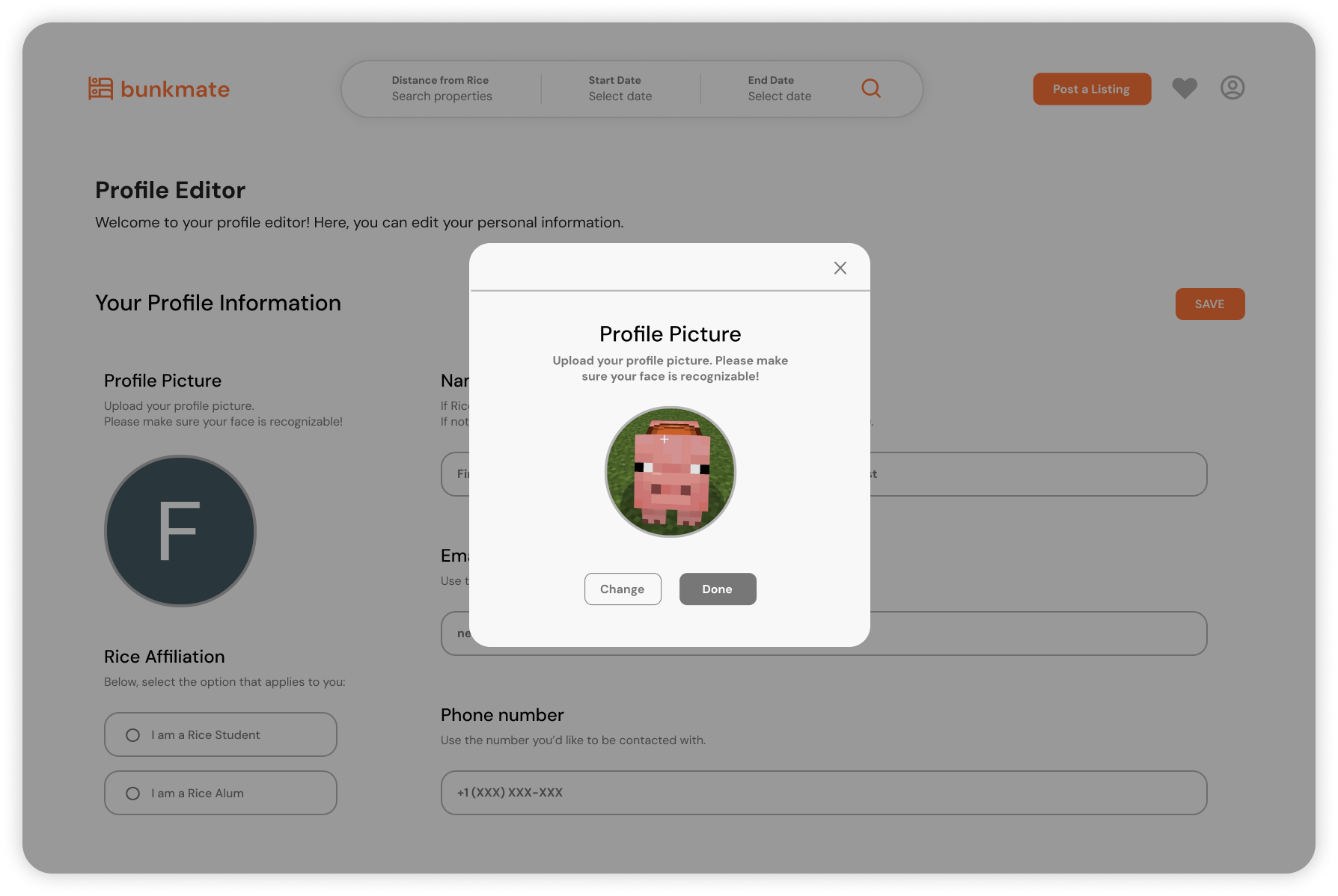
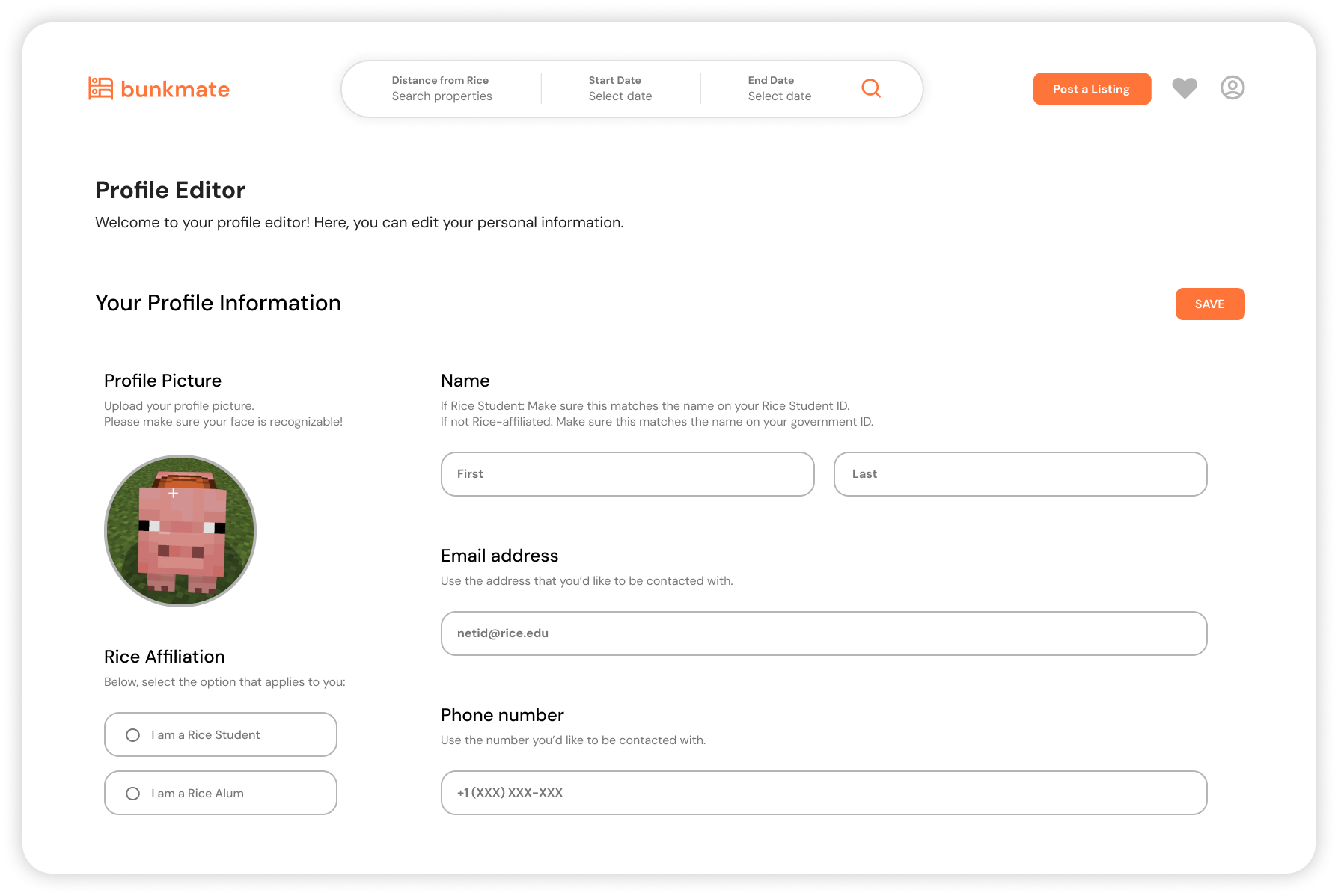
P R O T O T Y P E
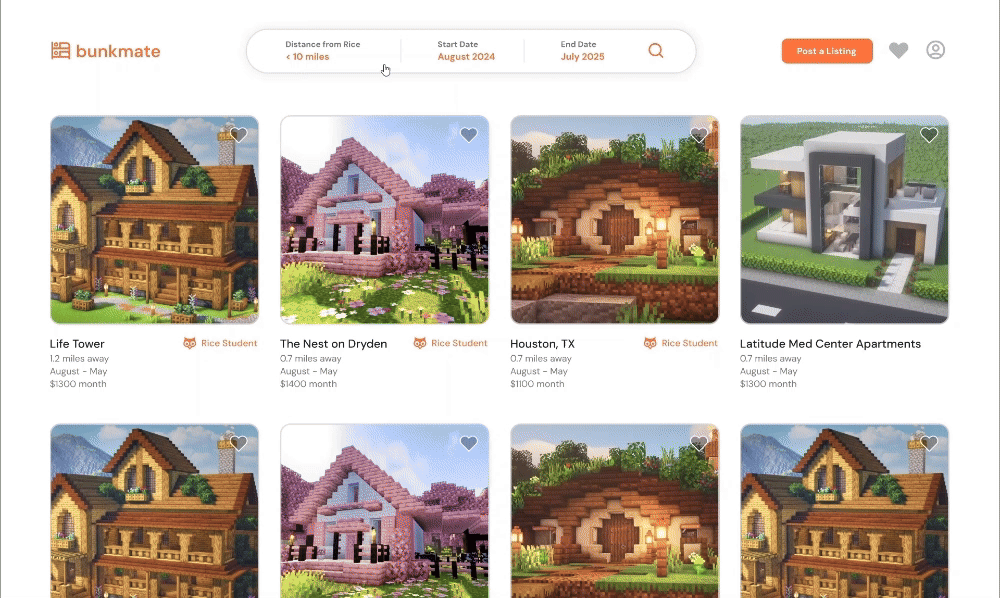
browse listings
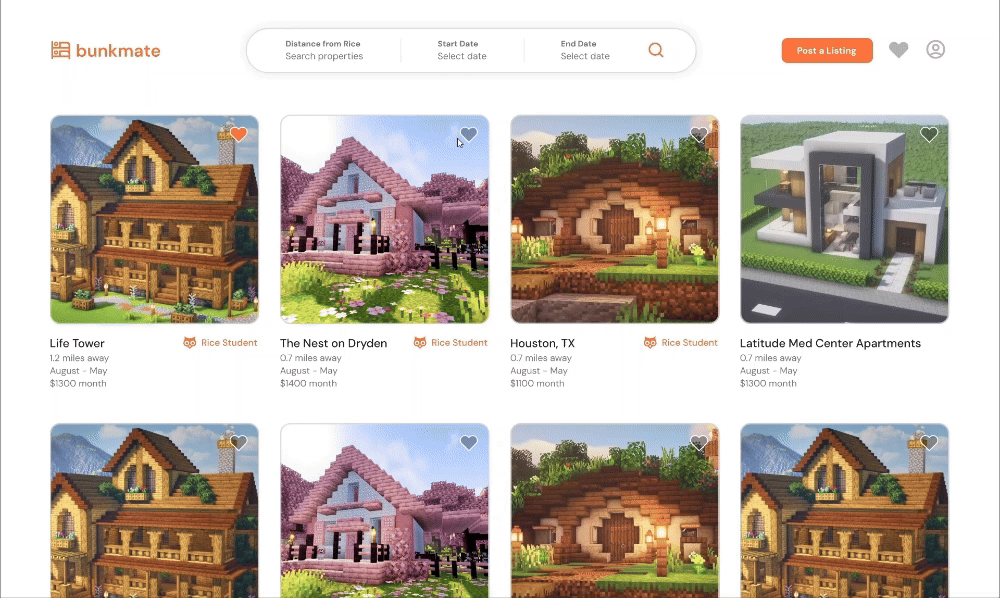
favorite (save) listings
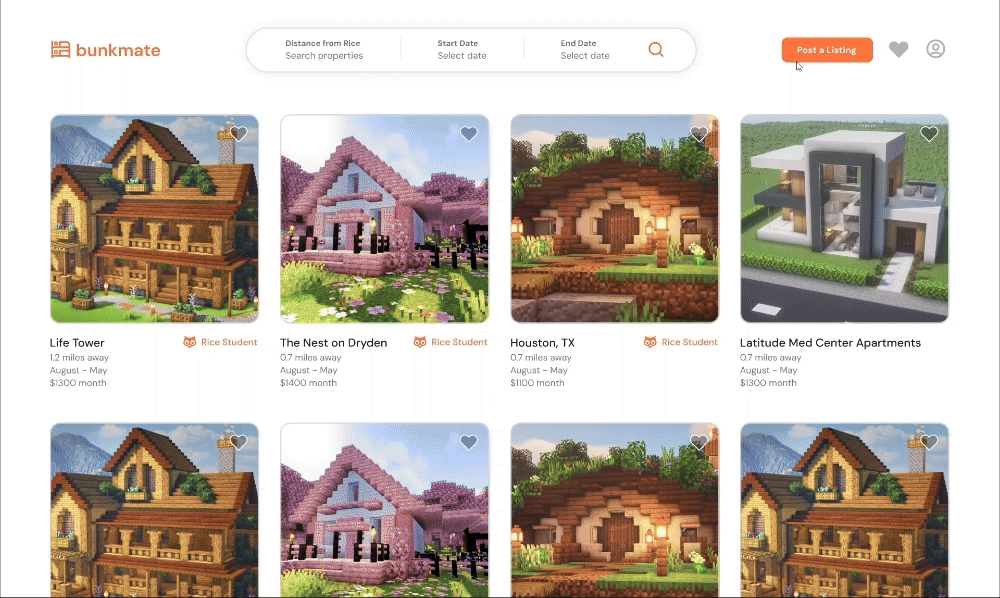
create listing
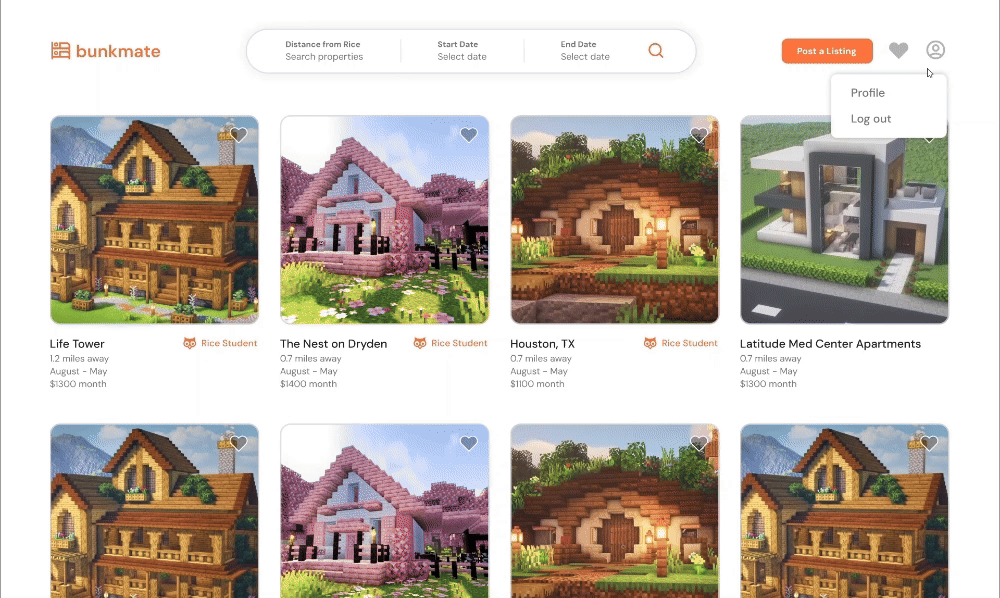
access personal profile
K E Y T A K E A W A Y S
What did I gain from this experience?
Worked closely with a cross-functional team throughout the entire process, from early concept designs to prototypes and all the way to the MVP and final presentation.
Balanced both quantitative and qualitative research to guide design decisions, making sure the product meets user needs while staying within technical limits.
N E X T S T E P S
Release MVP, User Test!
